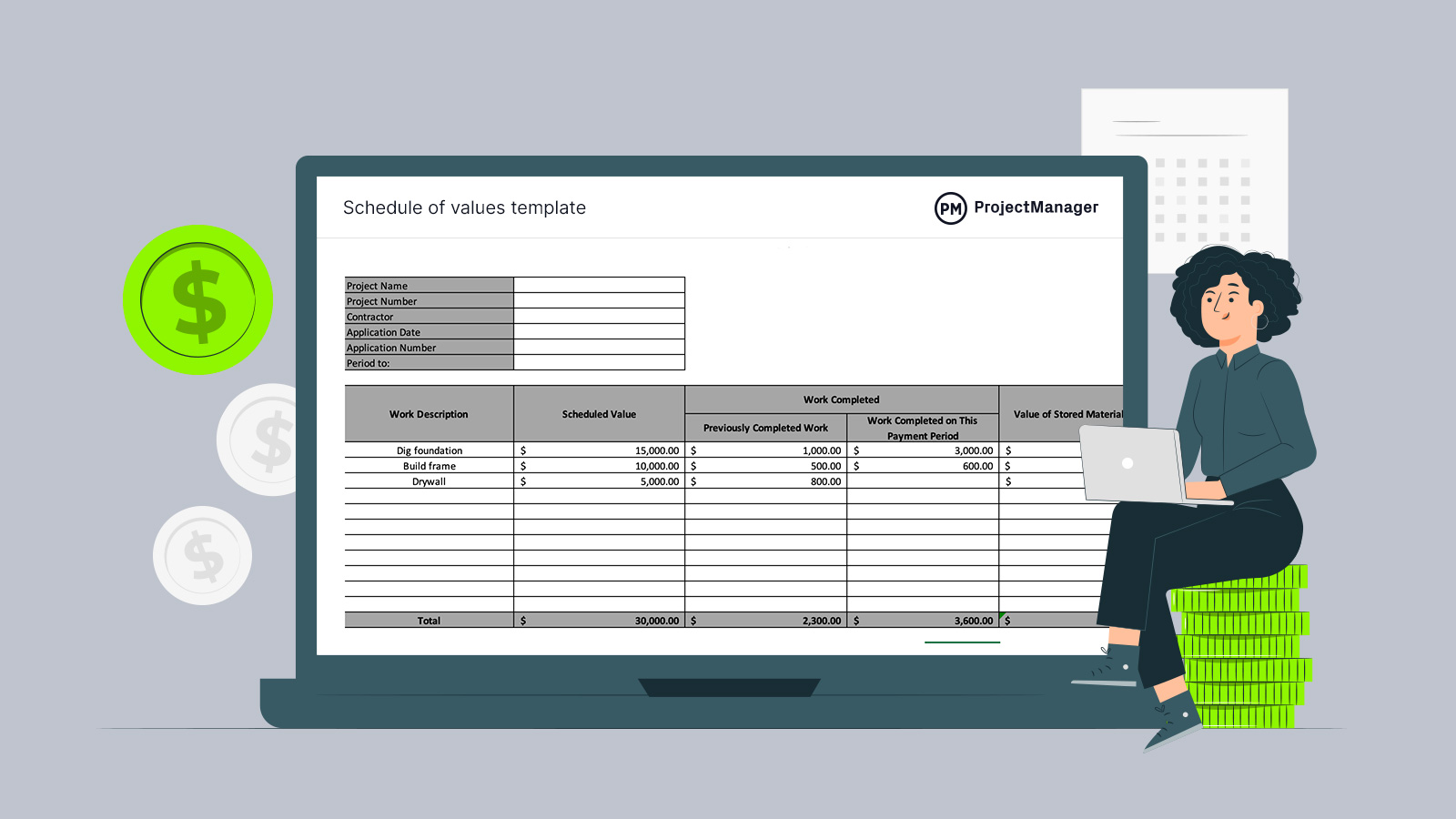
Use this free Schedule Of Values Template for Excel to manage your projects better.
Download Excel File
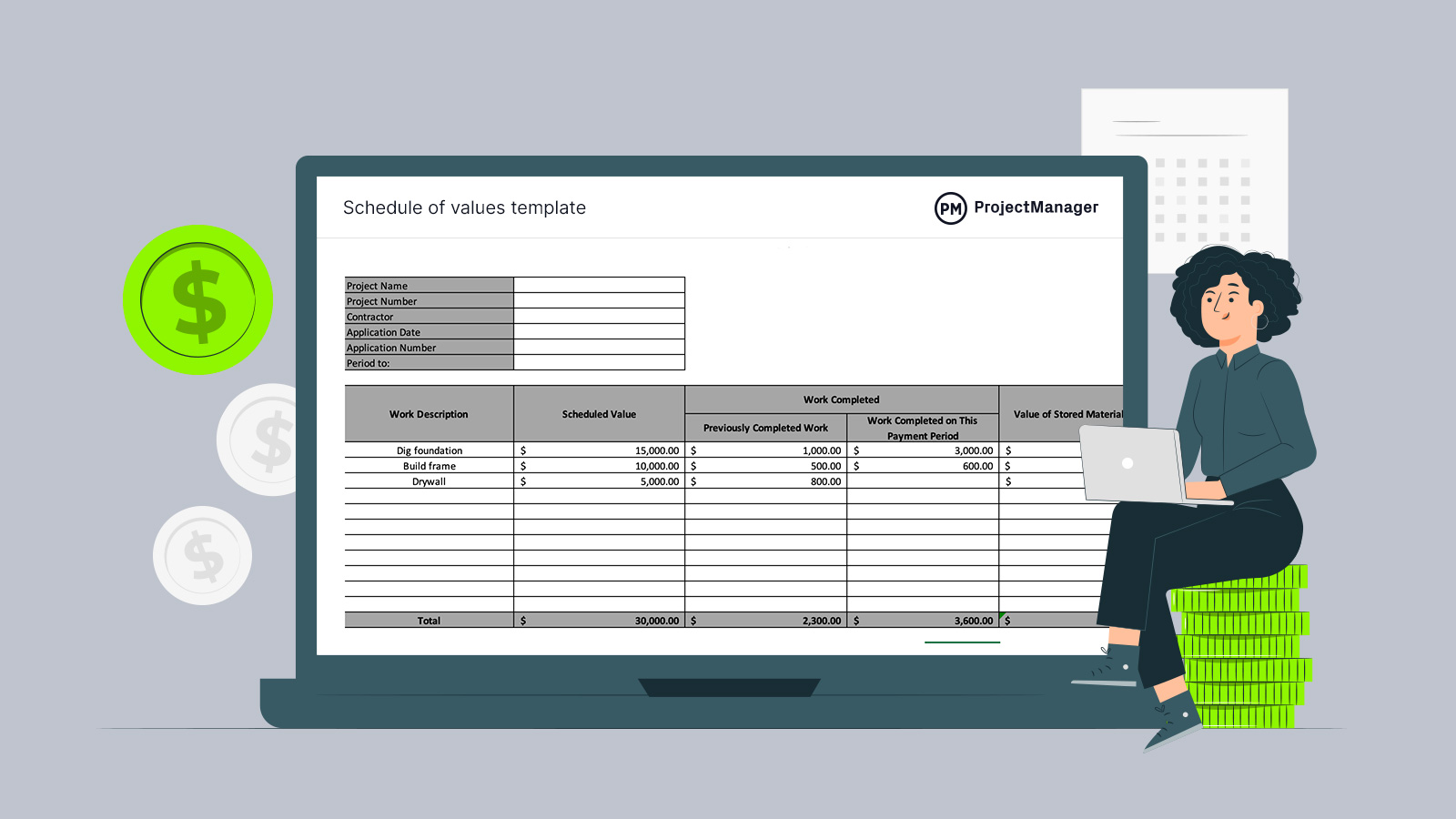
Construction projects involve a lot of activities. A schedule of values (SOV) is a way to make sure that all that work is identified and accounted for. It’s one of the many essential construction project management documents that contractors need to define their work and get paid. Download our free schedule of values template for Excel to help guide the financial management and process of your construction project.
A schedule of values is an itemized list of the activities that are necessary to complete a construction project. It’s all the activities in the scope of work, including their costs or values. This construction project management document will detail everything that has to be done on the project from start to finish.
The word values in the schedule of values reflect the payment that the contractor is entitled to after the completion of each work component. When all those values are added up the total should be equal to the contracted amount agreed upon by the contractor and the project owner.
The schedule of values also helps with financial control, payment management, project monitoring and documentation. Using a schedule of values not only captures the project scope and contractor payment but can be used as a communication tool to add transparency and inform decision-making for all project stakeholders. Think of it as a roadmap for the financial management and progress of the entire construction project.
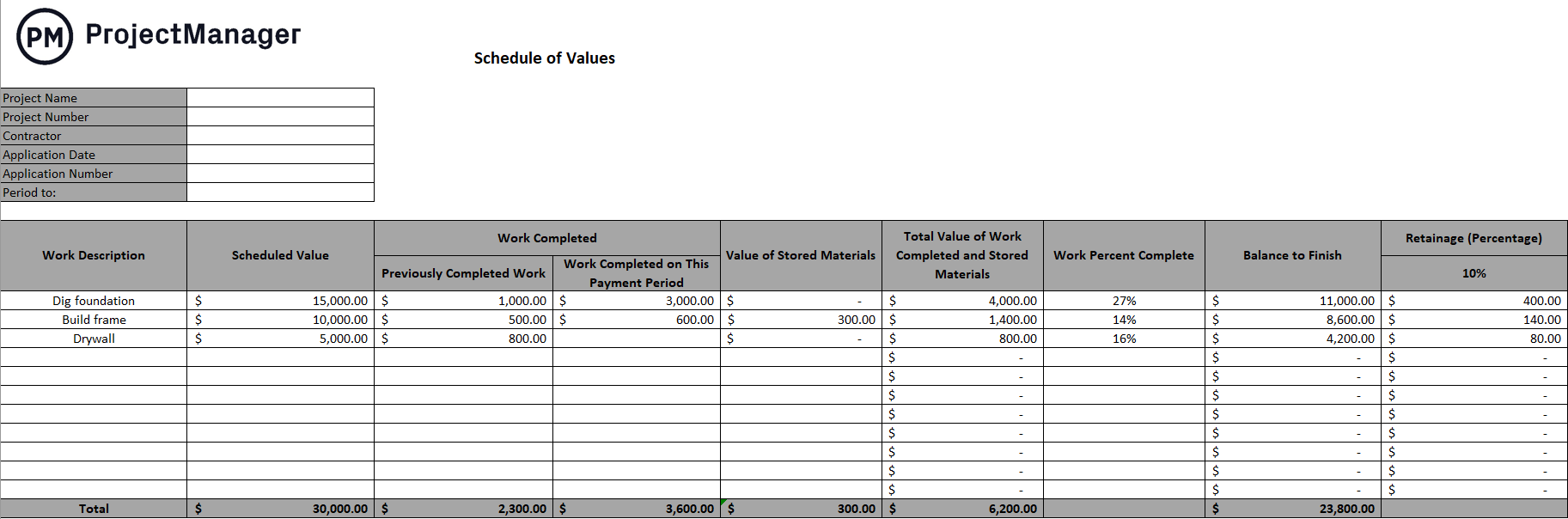
Our free schedule of values template is important because it gives you a customizable document that you can fill in with all the activities you need and then automatically calculate various values, so you don’t have to do the math.
Beyond the ease by which our free template helps track construction costs, there’s also that using a schedule of values template helps to avoid costly delays and overruns. There’s also payment processing, which involves several key stakeholders and detailed paperwork, which is facilitated by the use of a schedule of values templates.
While a schedule of values can help keep cash flow in check and ensure there are enough funds available to keep projects running on schedule, you’ll want to use it with construction project management software. ProjectManager is construction project management software that has powerful Gantt charts that help you manage activities, costs and more all in real time. Templates aren’t real-time data, but our Gantt chart updates in real time. More than that it can link all four types of task dependencies, filter for the critical path and set a baseline to track project variance. Get started with ProjectManager today for free.
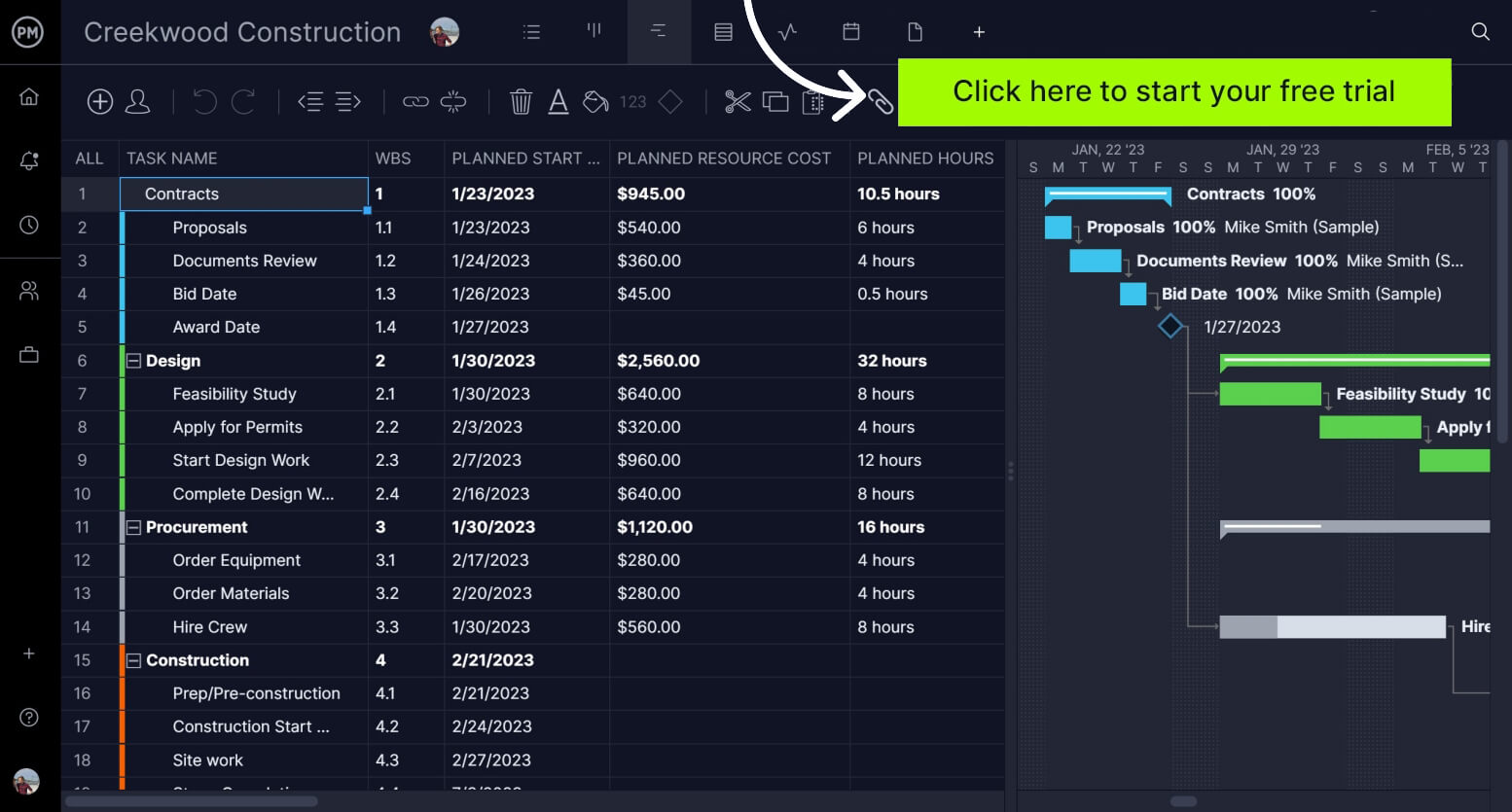
The schedule of values template is used by contractors, though subcontractors can also benefit from it. They can use it throughout the life cycle of the construction project to foster better communication and coordinate activities to avoid delays that can threaten to overrun the construction budget.
However, the schedule of values template is best when working on a large-scale commercial construction project. These complex projects benefit from using a schedule of values template to keep up with the budget, cost tracking and payment application management.
Many construction professionals use a schedule of values throughout the life cycle of the project. As noted above, it’s an essential construction document for managing complex projects, keeping them on track and avoiding payment delays. Therefore, all these construction professionals will use this free schedule of values template.
Once you’ve downloaded our free schedule of values template for Excel, you can customize it as needed. But a schedule of values tends to be the same, so you’ll probably need only to add the project information. That is, high-level stuff, such as the project name, number, contractor, etc. After that, follow these steps.
The first thing to do is list all the work that has to be done. You can use a work breakdown structure to identify the deliverables and in so doing all the tasks needed to get them. This list should be thorough and detailed. You don’t want to leave anything out.
This is called the scheduled value and will estimate the associated costs for each of the activities, work items or tasks. The total of all the estimated costs for the project will be the payment due to the contractor at the end of the project. You’ll also want to have a start and end date for each of the tasks. This will help when making the project schedule.
This will capture the work completed over the last payment period, including each line item and the dollar amount of that completed work for the last payment period.
Do the same for the current pay period. That’s all the completed work that wasn’t captured in any previous pay applications.
Now, you want to collect the cost of the materials you’ve purchased but have yet to use in construction. This helps contractors recover the costs of purchasing and storing materials. The number doesn’t indicate the value of the materials that have been used in the work completed.
By adding the value of the completed work and the stored materials to date, you’ll come up with the total dollar amount of the work completed and the materials stored for each work task.
Here you’ll calculate the percentage complete for each item on the schedule of values. This shows the progress made for each piece of work listed and gives you an idea of how much is remaining until that work is completed.
Retainage is the withholding of a portion of the funds that are due to a contractor that will be paid upon the completion of the project. This provides a financial incentive for the contractor to complete work satisfactorily. Since profit margins in construction tend to be long, the standard retainage is five to 10 percent (our schedule of values template calculates it at 10 percent).
The schedule of values is only one of many free construction project management templates for Excel and Word that you can download from our site. We have free templates for every phase of a project’s life cycle. Below are a few of our free construction templates.
Before you can create a schedule of values, you need to get the construction project approved. Our free construction proposal template for Word outlines all the information a general contractor will need to have their bid accepted, from the scope of work to terms and conditions.
To keep your profit margin and create an accurate budget, you need to have a way to better estimate your costs. Our free construction estimate template for Excel helps you do that by breaking the project down into phases and providing a description, vendor or subcontractor, labor and material costs for each task.
A bill of quantities is a list of the materials and labor that will be used in the project. This can help with forecasting the project’s budget. Our free bill of quantities template for Excel lists all the materials and labor, describes each, how much will be needed and their cost.
Of course, free construction templates are a great way to prepare for the project, but once it starts in earnest, they just slow things down. Templates must be manually updated and they’re not great for collaboration. Project management software streamlines your processes and gives you more control. ProjectManager is award-winning construction project management software that helps you plan, manage and track your costs in real time. We have customizable reports and real-time dashboards to always know how much you’re spending and if the project is progressing as planned. But that’s only the start.
Managing a construction site is difficult. There is the construction crew and subcontractors for a variety of different disciplines all working together. Our resource management features help you plan and track both human and nonhuman resources to make sure they’re all working productively. First, we make it easy to see your team’s availability, including PTO and vacations, when assigning them to tasks. Then you can see who’s been allocated too many tasks by toggling over to our color-coded workload chart and balancing the team’s workload right from that chart to keep them all working at capacity.
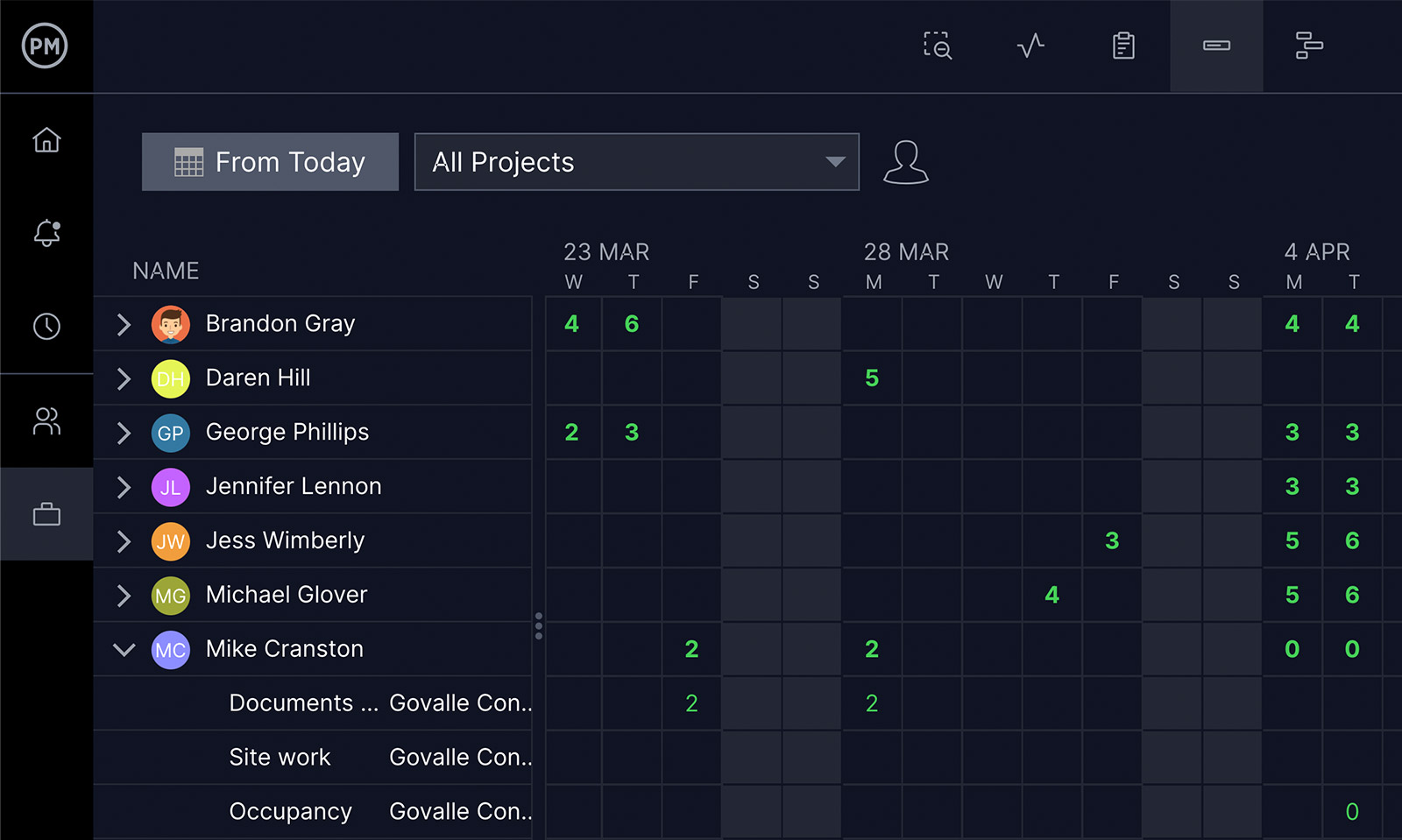
If labor costs go beyond what you forecasted for the project it’s going to cut into your profit margin. General contractors are going to want to keep a close eye on labor costs. They can do that with our secure timesheets, which do more than streamline your payroll process. You can track costs and see how much each team member has completed their assigned tasks. This helps you monitor progress and also the costs involved with that work.
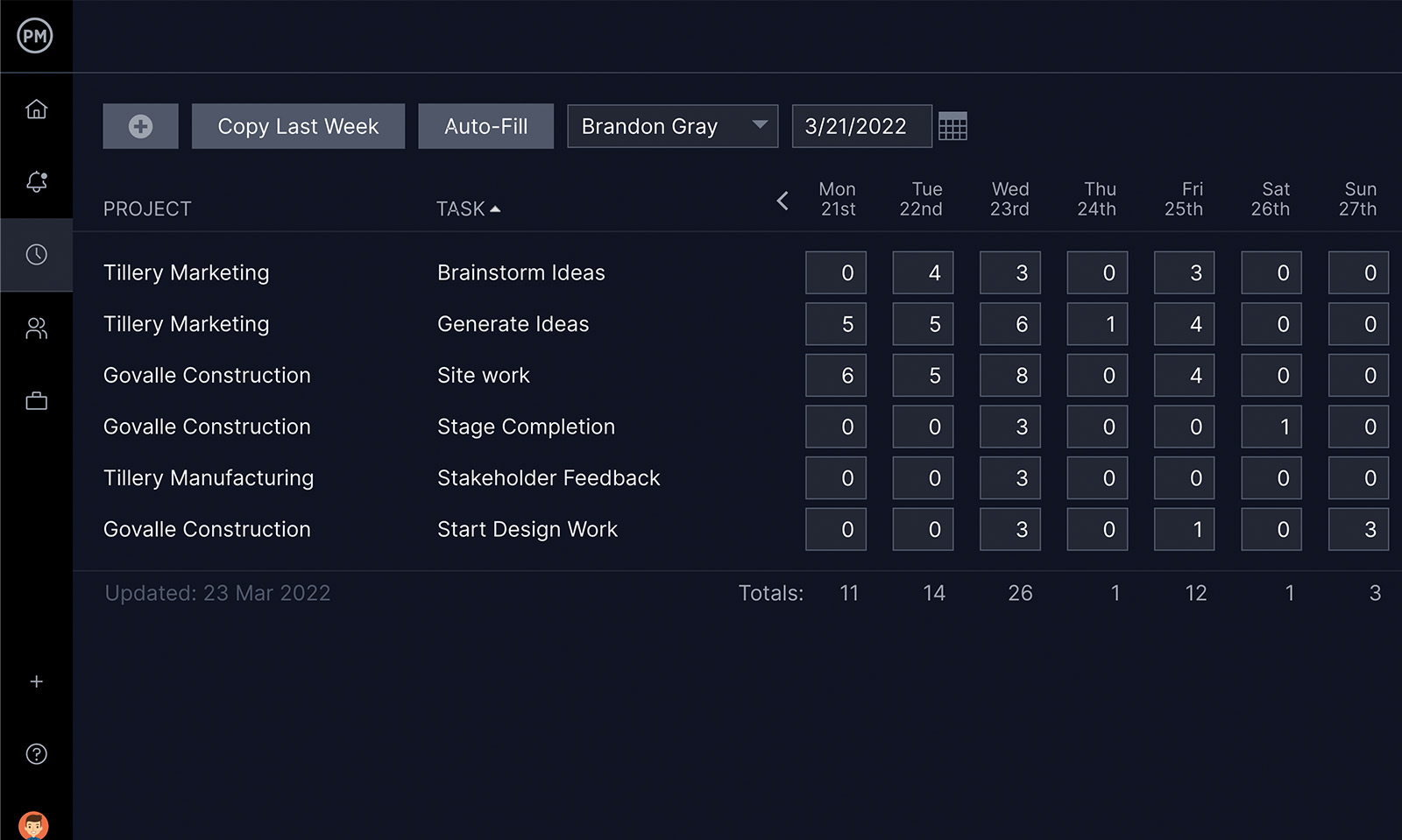
Still curious about construction project management? Our site is an online hub for all things project management. We publish informative blogs weekly and have thorough guides, tutorial videos and, of course, free templates. Here are some of the construction-related pieces we’ve published recently.
ProjectManager is award-winning construction project management software that connects teams whether they’re in the office, out on the job site or anywhere in between. They can share files, comment at the task level and get email notifications and in-app alerts to keep them updated on changes to the project. Everyone is always working on the same page. Get started with ProjectManager today for free.
Deliver faster, collaborate better, innovate more effectively — without the high prices and months-long implementation and extensive training required by other products.